Do you know which is the first bug found
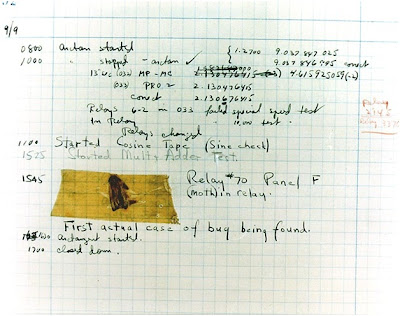
The invention of the term "bug" is often erroneously attributed to Grace Hopper, who publicized the cause of a malfunction in an early electromechanical computer. A typical version of the story is given by this quote: “ In 1946, when Hopper was released from active duty, she joined the Harvard Faculty at the Computation Laboratory where she continued her work on the Mark-II and Mark-III ( The Harvard Mark II was an electromechanical computer built at Harvard University under the direction of Howard and was finished in 1947. It was financed by the United States navy ) . Operators traced an error in the Mark II to a moth trapped in a relay, coining the term bug. This bug was carefully removed and taped to the log book. Stemming from the first bug, today we call errors or glitch's in a program a bug . ” Hopper was not actually the one who found the insect, as she readily acknowledged. The date in the log book was 9 September 19